SLAM DUNK- Account Cancellation Tutorial
1. Go to “Settings” on the right side of the game interface.
2. Once you tap the Settings the Settings interface will show. Tap “Cancel Account”.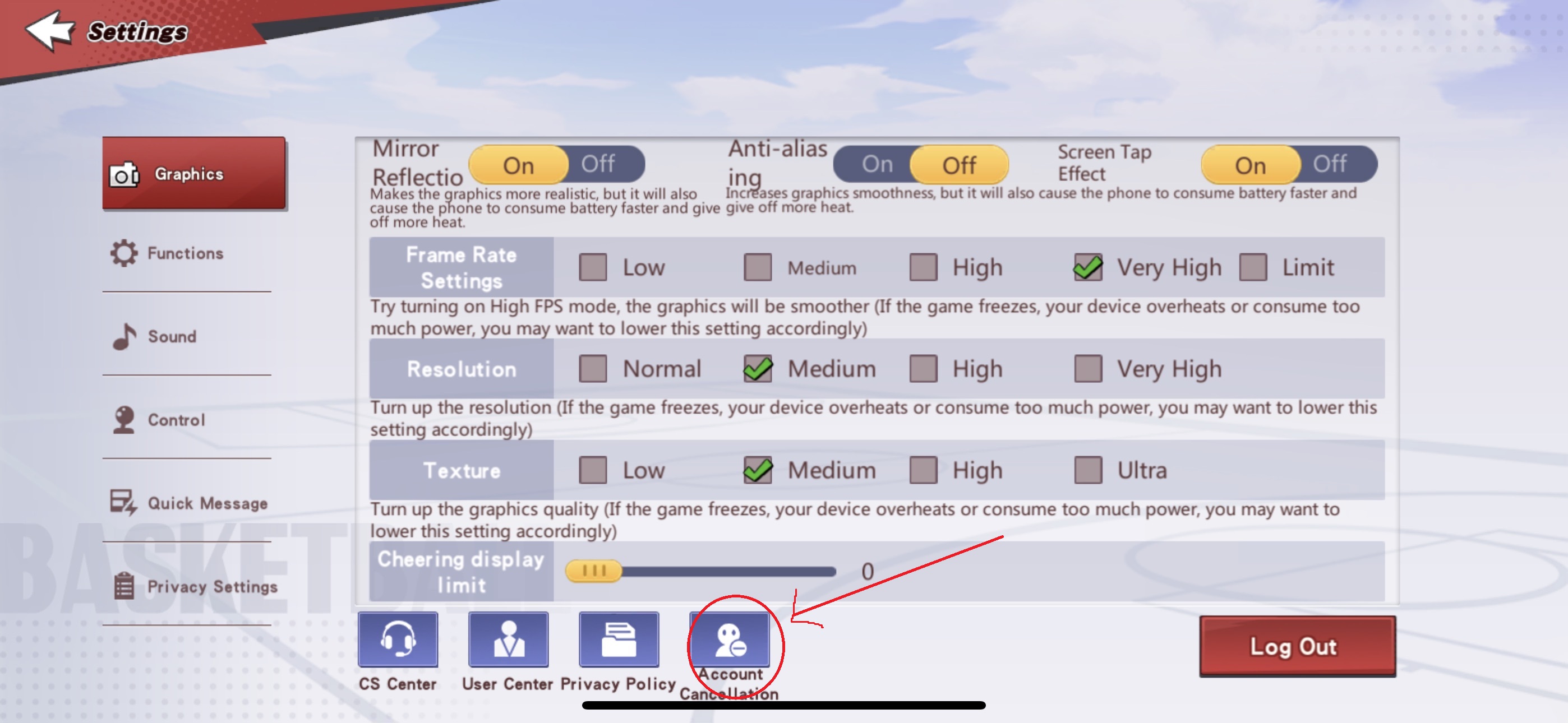
3. Answer the questions shown in the Account Cancellation interface to successfully terminate your account.
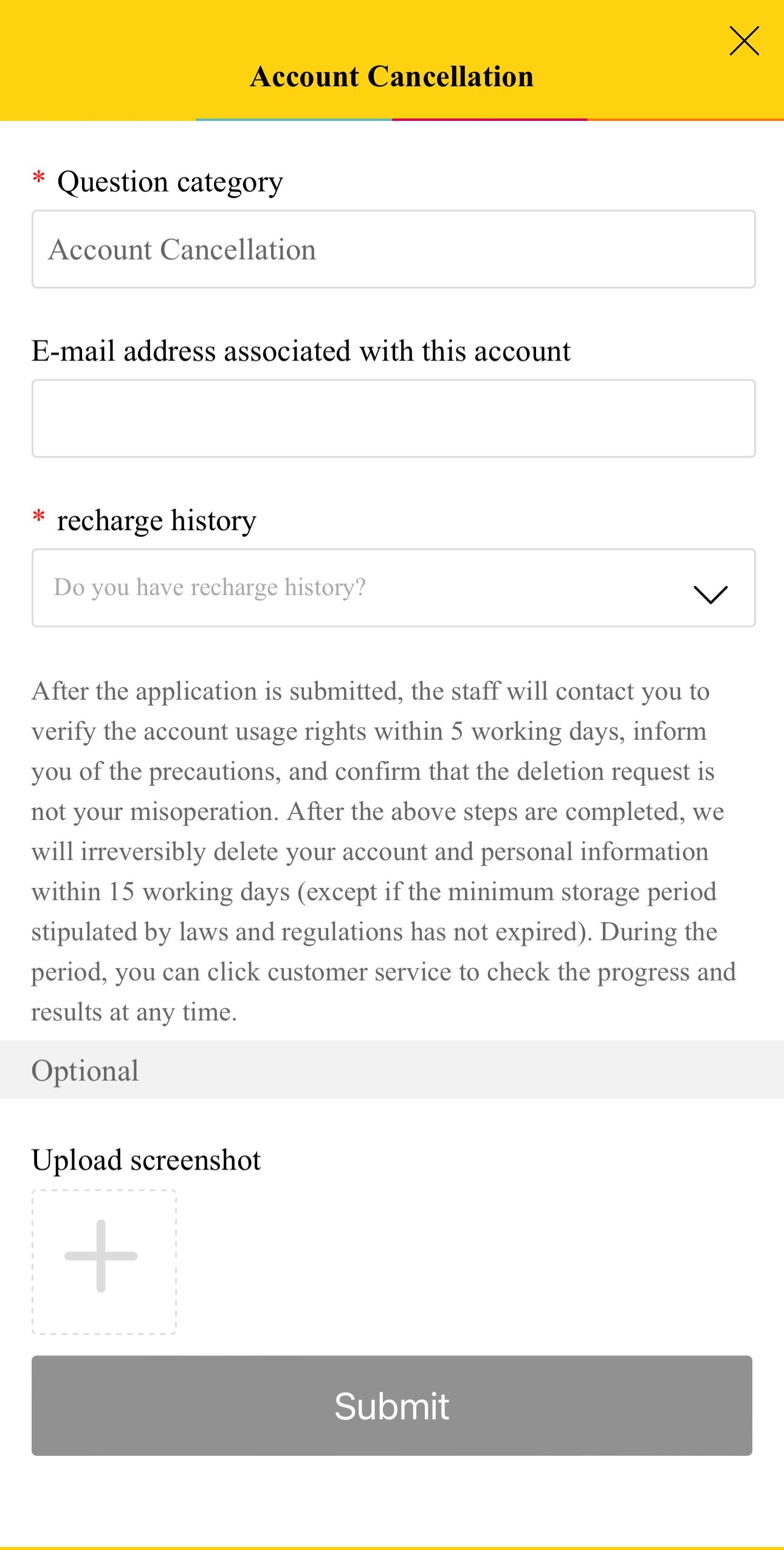
*Can also be applied via e-mail
The following information must be included:
1. Reason for cancellation
2. Player ID, Player name, Server
3. Transaction screenshots within the past 3 months
4. Your contact E-mail (To e-mail an “Account Cancellation Consent Form”)
Customer Service Contact E-mail: kf@mobage.tw
When applying via e-mail, the provided information must be bounded to your account and the information must match. Once the above conditions are met, Customer Service can continue with further procedures.
※After submitting your Account Cancellation application, we will contact you within 5 business days to confirm the application and notify you about related rules, in addition, to confirm if you applied the cancellation yourself and not a third party or an error. Once there are no issues with the above, it will take 15 business days to terminate your account and personal information( Data which have not reached the minimum retention period prescribed by laws and regulation will be excluded). THIS ACTION IS IRREVERSABLE.